Every basic datatype is allocated with predefined size. Based
upon the memory allocated, the range of values stored in a variable of
particular datatype varies. Operations on the variables are smooth when they
are within the lower and upper limits of these datatypes. It is ambiguous to
guess the output when operations are being performed across the lower and upper
limits, and vice versa.
Execute the following program and checkout the result.
#include<stdio.h>
main()
{
char ch=127;
ch++;
printf("%d\n",ch);//printf("%c\n",ch);
}
#include<stdio.h>
main()
{
unsigned int i=-1;
i--;
printf("%d\n",i);
}
We know that gcc allocates 1byte of memory for a ‘char’ variable
i.e., 8 bits. With these 8 bits, the char datatype is capable of storing 0-255
range of values. We know that the MSB of a byte is used for sign of the data
stored in it. Hence, the range 0-255 (for unsigned char) changes from -128 to
+127 (for signed char). All the ASCII values are stored from 0-127. Any value
beyond this range produces unexpected results.
First, we have ch=127. Generally, when 127 is incremented by
1, it should be 128. But, the upper limit overflows to the lower limit as shown
below. The same way, when the lower limit -128 is decremented by 1, it shows up
with the value 128.
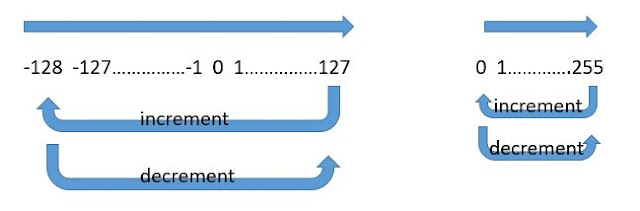 |
| Data overflow in char datatype |
In simple words to say, the upper and lower limit overflow
is circular – lower limit overflow results in a shift to upper limit and the
upper limit over flow results in a shift to lower limit.
Till now, we illustrated how data overflows over the limits
for ‘char’ datatype, which is 1byte in size. The same can be applied to integer
also, with a catch that ‘int’ is of 4 bytes size in gcc. With 4 bytes, it is
32bits. Hence, the range of signed int is -216 to 216-1
and that of signed is 0 to 232-1. When the vaule 216-1 is
incremented by 1, it moves to -216 and when the value -216
is decremented by 1, it moves to 216, for signed int. For unsigned
int, 0 when decremented by 1 becomes 232-1 and when 232-1
is incremented by 1 becomes 0. Checkout the outputs of the following programs so that you can
get a clear idea how data overflows at the boundaries.
#include<stdio.h>
main()
{
int i=-1;//compiler takes int as signed int by default
i--;
printf("%d\n",i);
}
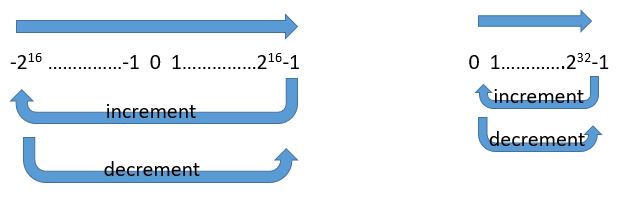 |
| Data overflow in int datatype |
 |
| Floating point data storage |
Now, let us see how the values are stored in the sign,
exponent and mantissa for a given real value. For example, let us convert 23.4
floating value to binary.
(23)10 = (10111)2
0.4 can be converted to binary as shown below.
0.4 x 2 = 0.8 -> 0
0.8 x 2 = 1.6 -> 1
1.6 x 2 = 1.2 -> 1
0.2 x 2 = 0.4 -> 0
0. 4 x 2 = 0.8 (recurring)
(0.4)10 = 0.01100110……..(recurring)
Now, (23.4)10 = (10111.01100110….)2
= 1.011101100110…..E+4
In the resultant binary representation, as the result is +ve,
the sign bit is stored with 0, the bits after decimal point are stored in mantissa
and +4 is the exponent. But, it is stored as 127+4, which is 10000011 in binary.
Now, all these three parts are stored into memory as shown below.
 |
| Example for IEEE 754: 23.4 floating point storage in binary format |
increment or decrement operators show their effect only on
the integral part of the floating point. For example, see the following program
and check the output.
#include<stdio.h>
main()
{
float f=1.23;
f++;
printf("%f\n",f);
}
Also, check the output of the program mentioned below, so that
you can get a clear idea about floating points. Note that %e is used to display
a floating point in exponential format.
#include<stdio.h>
main()
{
float v=25.25;
printf("%f\n",v);
printf("%e\n",v);
v=12345.6;
printf("%f\n",v);
printf("%e\n",v);
}

0 comments:
Post a Comment